For each network, make sure you have reviewed the privacy policy, and terms of service and have a signed paper or online contract. Here is a list of networks with links to their privacy policy, terms of service, and integration parameters.
Networks help advertisers show their offers/ads to the users of an app.
To add a Network, go to Set Up > Networks. Select any network you want to monetize with and enter the network and app credentials.
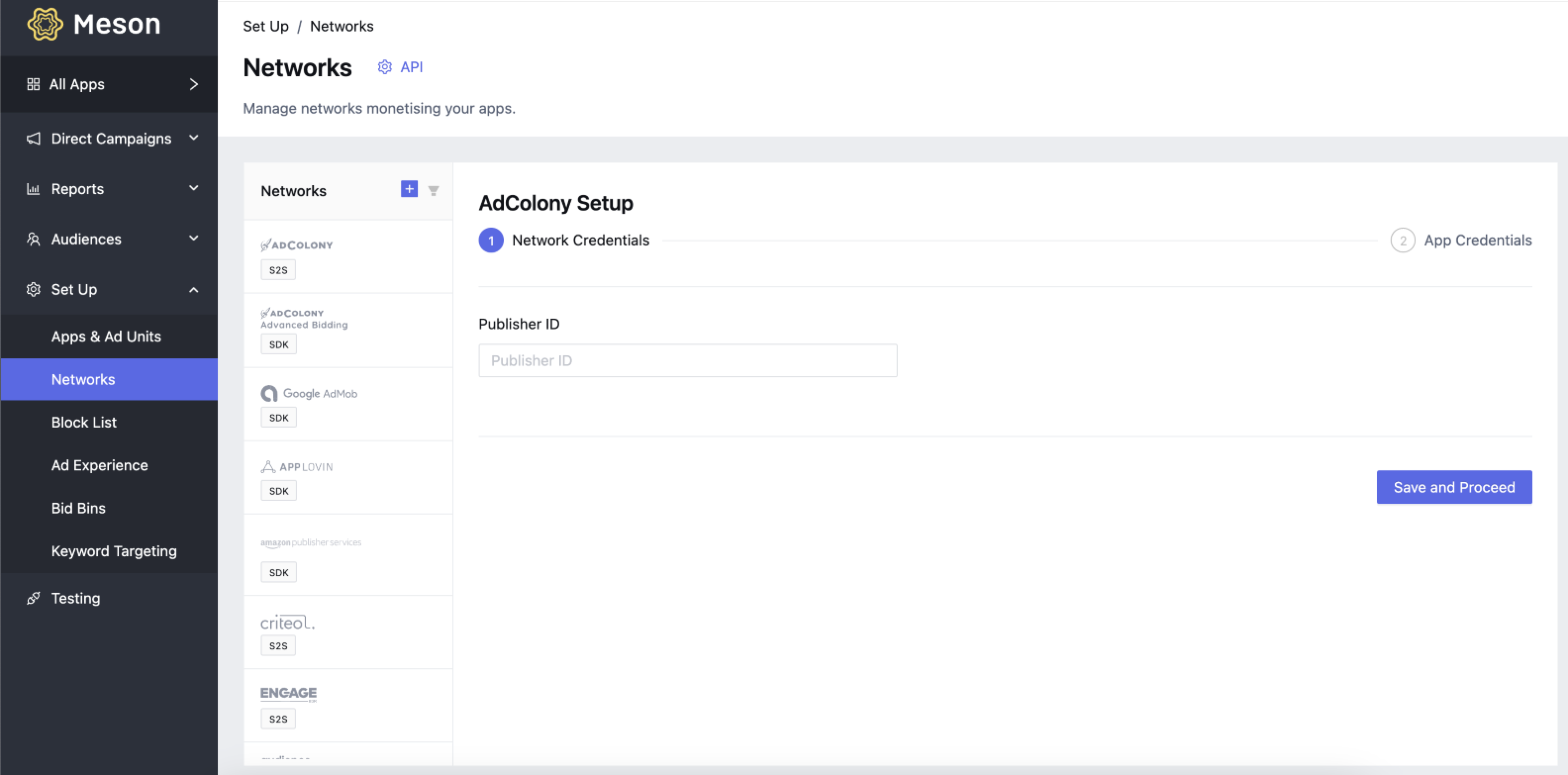
Network have to be setup once per account. Provide the network credentials and click on Save and Proceed. These credentials vary by networks and if specified are mandatory.
Please refer to list of networks for more details.
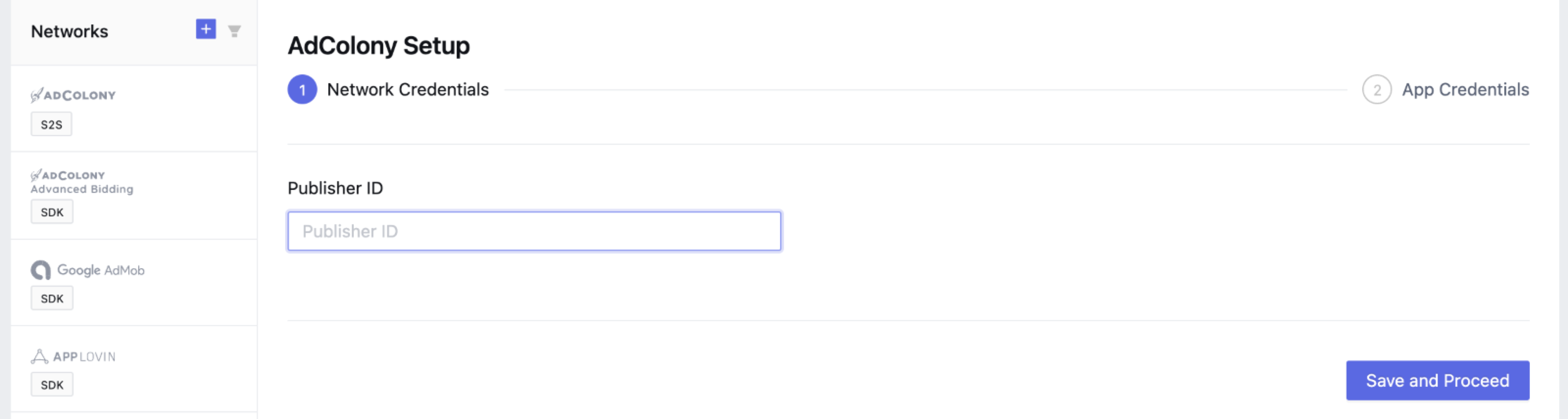
Networks have to be activated per app. Click on Setup to activate the network for an app. These credentials are mandatory and vary between networks. Please refer to list of networks for more details.
Provide the network specific app credentials and click on Save to activate the network for an app.



To active a Network for a new app, go to Set Up > Networks, select the network, and go to app credentials. Click on Setup to activate the network for an app.
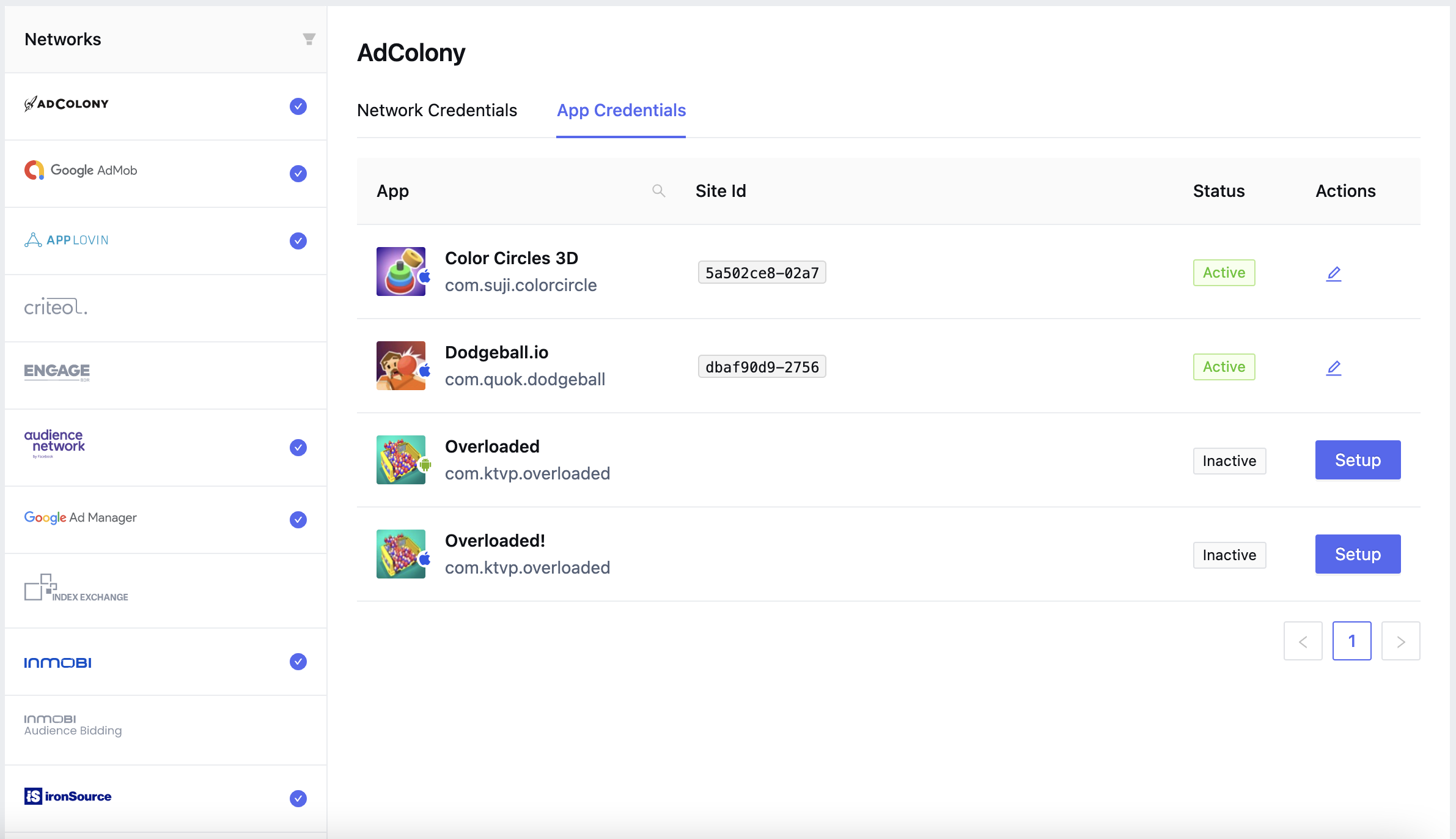
Next, let's configure the ad lines (or line items) for each network.

