To add a Custom Network go to Partners / Networks. Click on the plus icon to add a custom network.
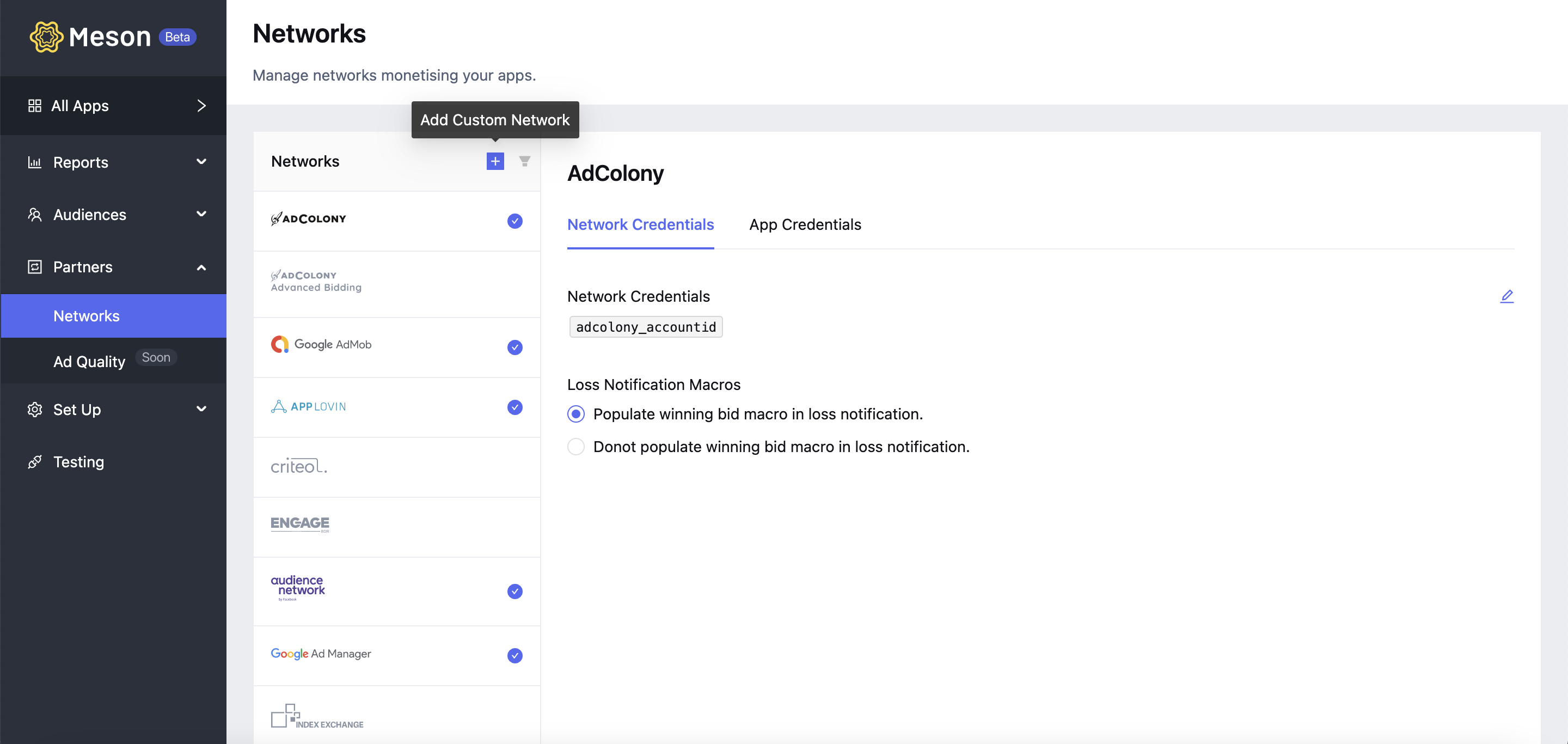
Meson supports custom networks that can participate as non-bidding SDKs in the Open Auction. To onboard a custom network enter the following details.
| Attribute | Description |
|---|---|
| Network Name | Display name for the custom network |
| Adapter Name | Name of the custom Adapter class with the naming convention as <SDK Name>SDKAdapter |
| Formats Supported | Formats that will be served by the custom network |
| Required Credentials | Credentials required to activate the network in the Open Auction |
| Bid Type | The bid type is preset to fixed CPM. We will be adding support for Real-time CPM shortly |
| Integration Type | The integration type is preset to SDK. We will add support for S2S shortly |

On saving the custom network successfully, it will be listed among other networks, and yet to be activated.

Select the custom network you want to monetize with and enter the network and app credentials.

Depending on the required credentials configured in network details, you will be prompted to enter the required inputs.
If Network is marked as a required credential, you will be prompted to enter the Account ID.

If App is marked as a required credential, you will be prompted to enter the App ID.

If Ad-Line is marked as a required credential, you will be prompted to enter the Placement ID when configuring ad lines.

After activating networks, you need to configure ad lines. To learn more about setting up ad lines go here.

