Bid bins are used to help integrate Meson Wrap with your Ad Server (GAM). Each winning bid from Meson is mapped to a bid bin and this information is sent in the Ad Server request.
Define bid bins that are representative of your ad server yield setup. Price points where you have dense competition, create more granular bid bins and price points where you don't have dense competition create less dense bid bins.
For example, if your bid landscape is best represented between $0.00 - $5.00, you will have to split this into multiple bid bins. You could define bid bins at an interval of $0.01 from $0-$3 and at an interval of $0.10 from $3 - $5. This will essentially create bid bins of $0.00, $0.01, $0.02, $0.03,... $3.00 and $3.10, $3.20, $3.30,.... $5.00. The rational for dense bid bins from $0-$3 is because of higher bid density, and a more accurate representation of the Meson bid in your waterfall. That is 320 price points or key/value pairs or line items in your ad server.
Go to Libraries > Pricing to configure bid bins.
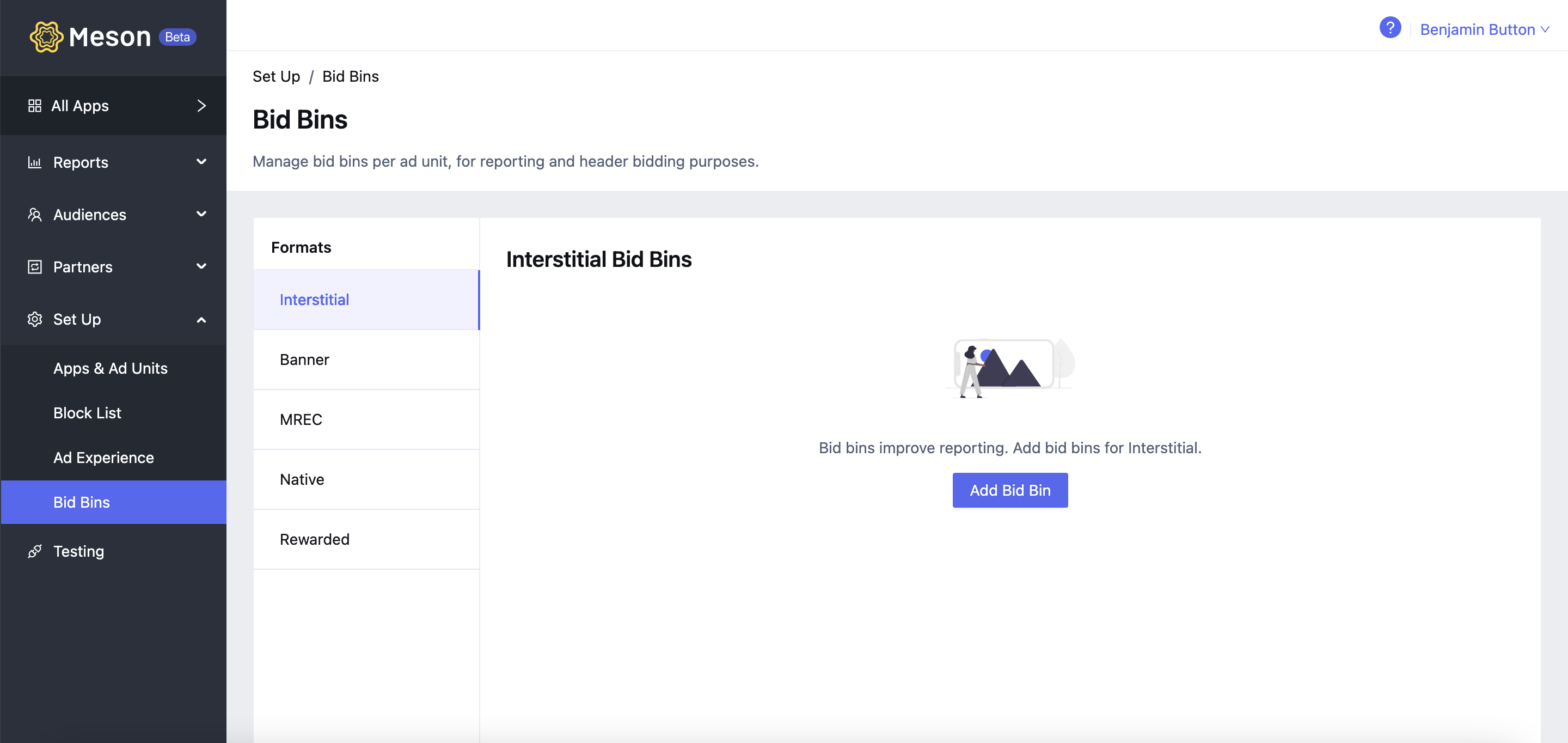
You can easily create bid bins using Dense, Optimal, or Custom pricing types.
Add bid bins that represent your ad server price landscape.
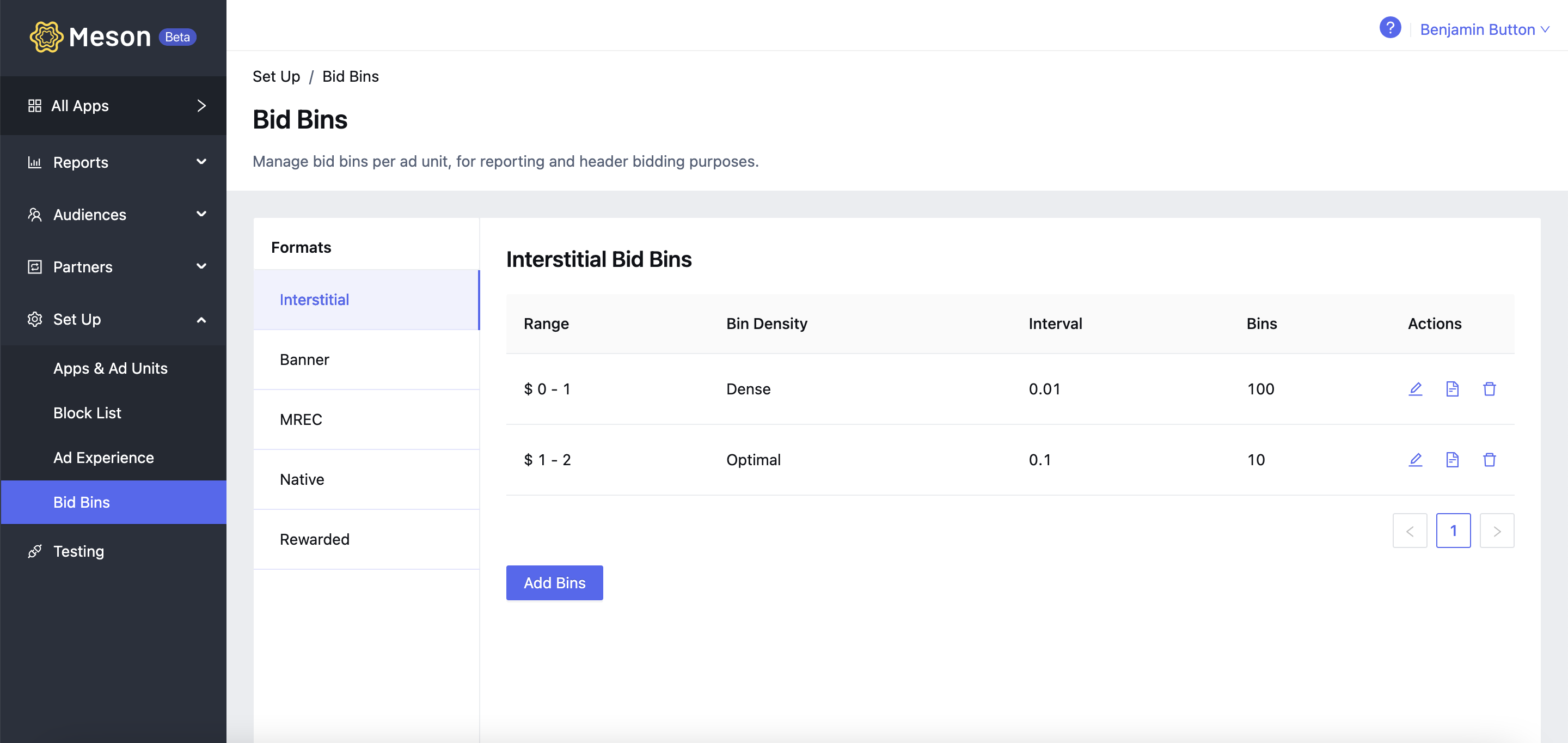
The bid bins you have created will be used for keyword targeting in your ad server (GAM).
Each line item created in your ad server will target one bid bin. For example, bids in a price tier of $1.00 - $1.10, can be targeted using a keyword mes_hbbin set to 1.00 in the Keyword Targeting sections of GAM. More on this is covered next.
You can view/copy the bid bins as below:
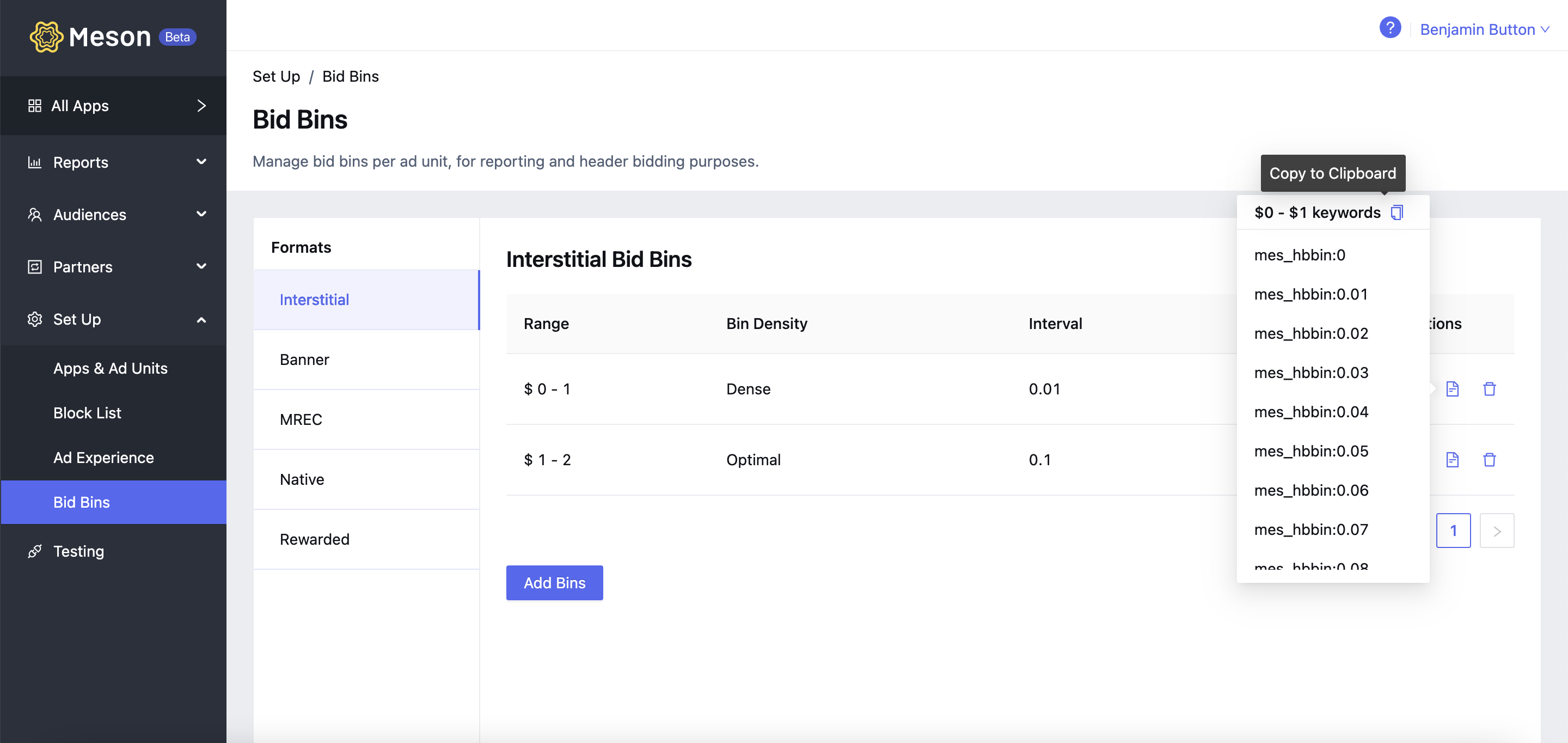
Next, let's configure your Ad Server (GAM).

