To unlock the full potential of app monetization with Meson, start by adding your apps to your account.
Navigate to Set Up > Apps & Ad Units and click the Add App button in the top right.
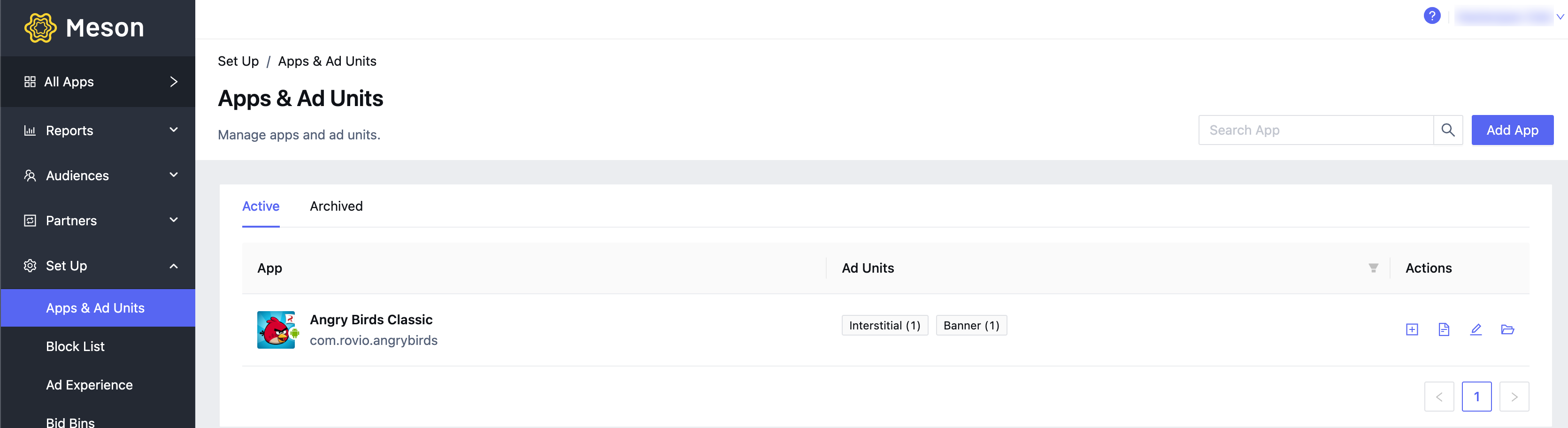
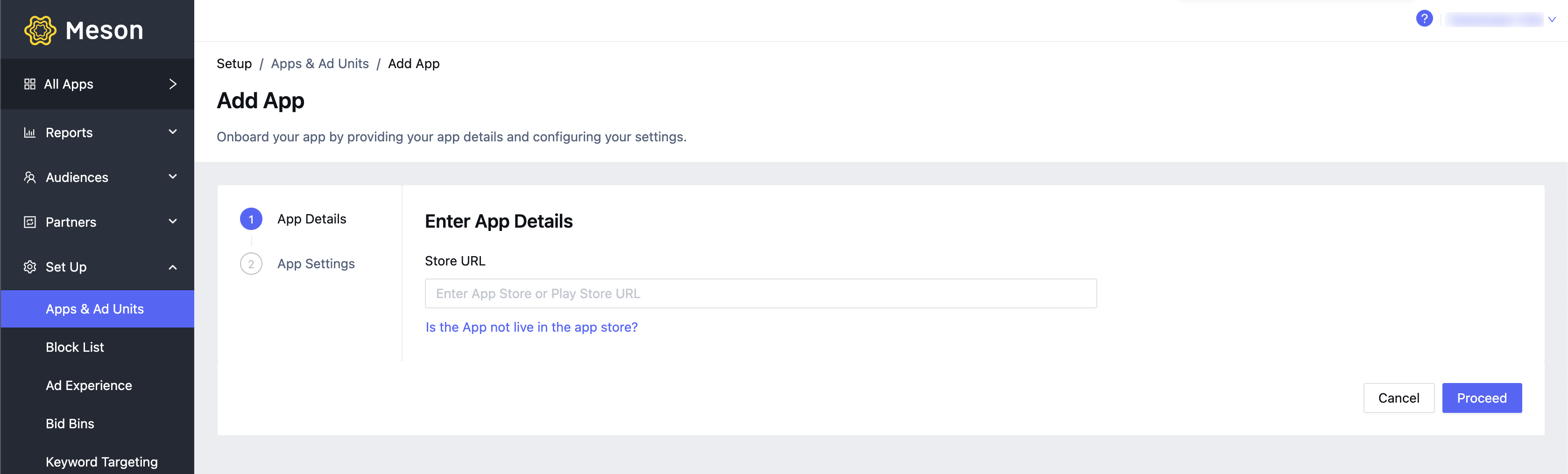
If your app is already LIVE on the App Store or Google Play, register with the App Store or Google Play URL in the App Details section. Your app's name and category should populate automatically. Click Proceed.
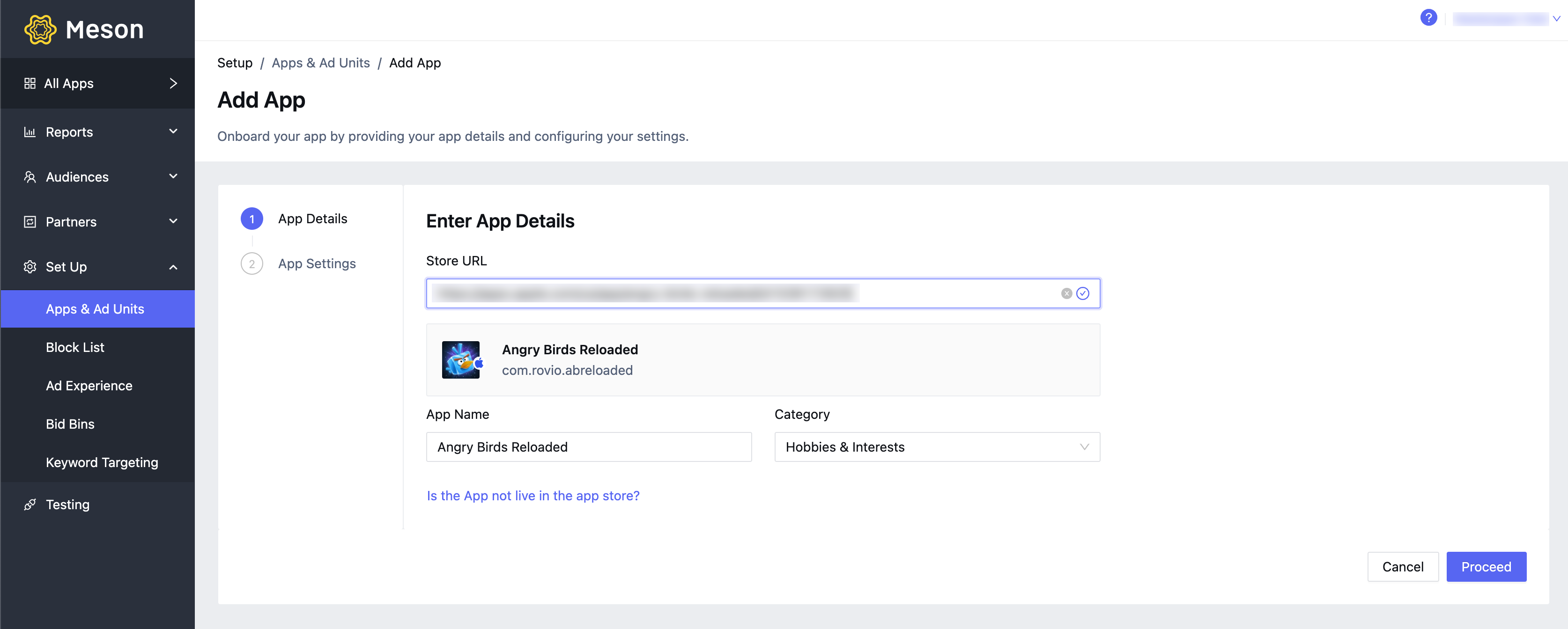
To add apps that are distributed in other app stores, enter the Store URL, App Name, Bundle ID, Category, and Platform manually.
If your app is already NOT LIVE on the App Store or Google Play, register with the App Name, Category, Bundle ID, and Platform. Click Proceed.
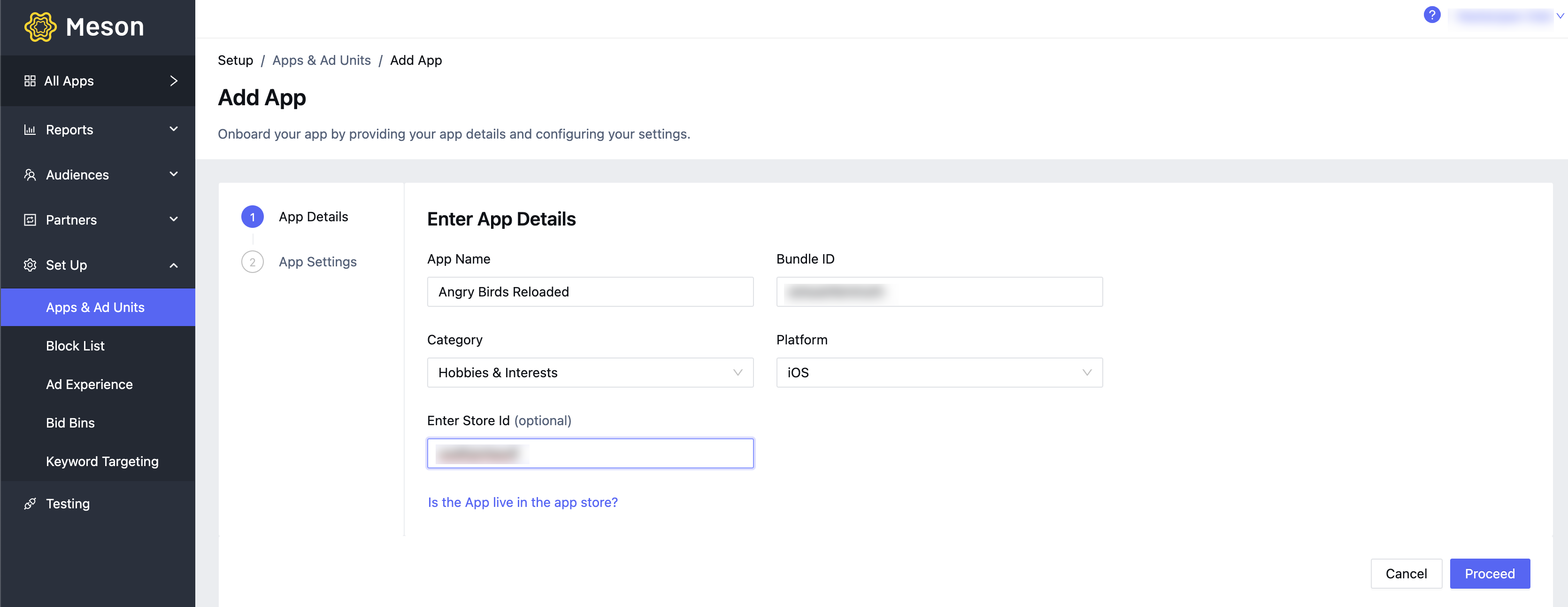
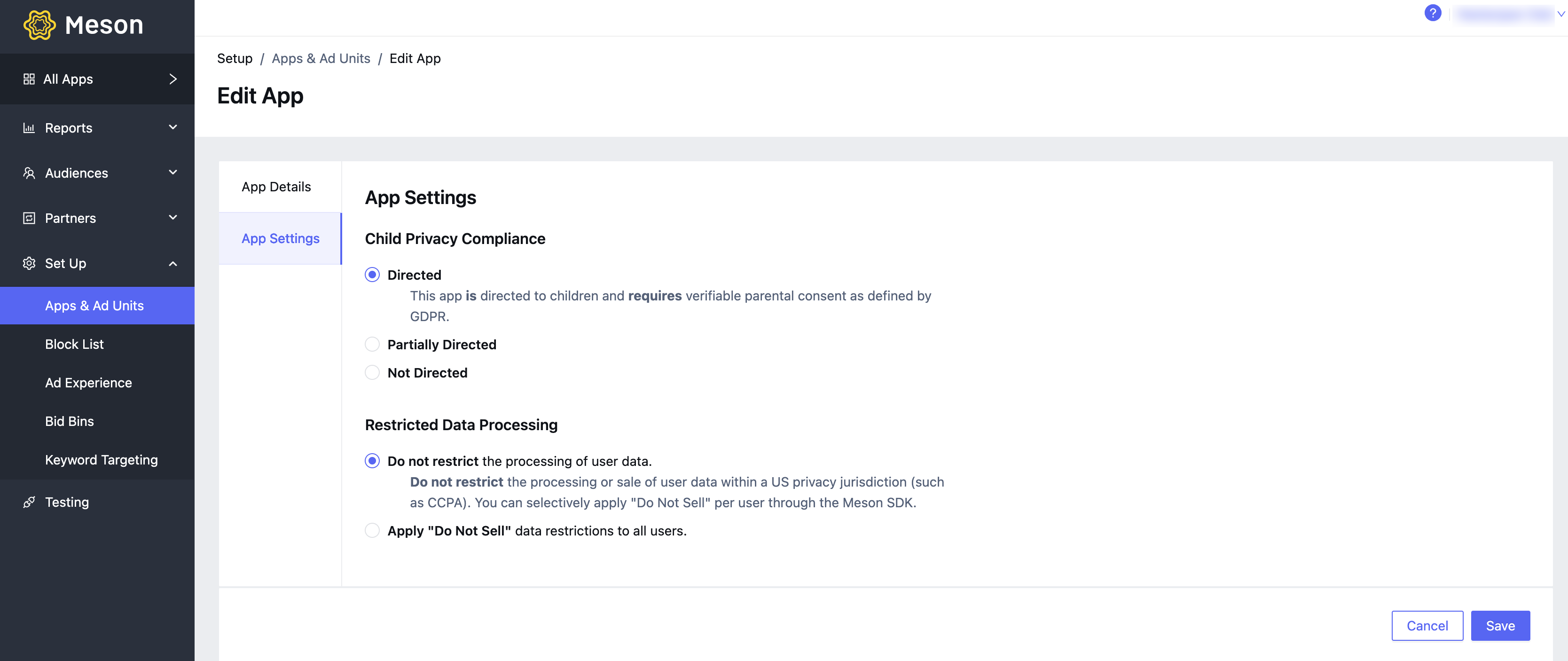
After successfully creating your app, you can explore various fields, including the Bundle ID, App ID, Platform, Category, App age of consent, Status, and so on. You can also click Edit App to edit any details. Pay special attention to the App ID, a unique identifier for initializing the Meson SDK.


