Segments help you to group users based on demographics, context, custom parameters, and behavior. You can apply different monetization strategies to segments and provide users with customized ad experiences to maximize LTV. Custom parameters include segments and experiments that are based on user segmentation and experiments run outside of Meson. Behavior includes app events and ad events, which can be converted into user cohorts, like this one; Users who have seen > 20 impressions of rewarded ads in the last 7 days. These cohorts can be added to the segment definition.
Monetization strategies for a segment include customizing open auctions and controls for ad exposure like frequency capping, traffic exposure, rewards, timeouts, and other creative controls (coming soon).
Once you create a segment, you will have to target the segments using the targeting groups that are defined when you set up ad lines. Since users can belong to multiple segments, you can rank targeting groups in the open auction.
To create a segment go to Audiences / Segments, and click on Create Segment.
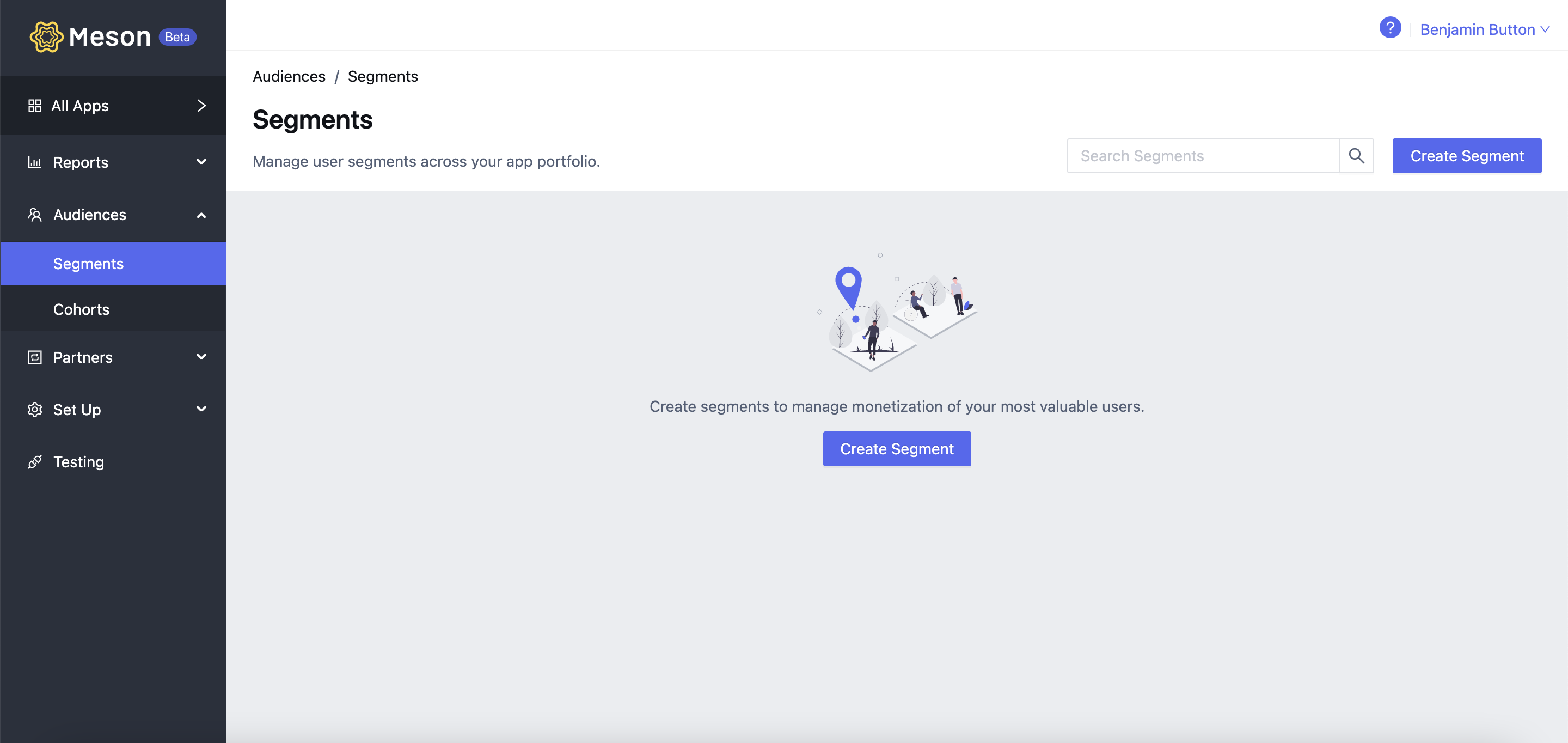
When you create a segment, you first define the conditions. To define conditions, start by creating a condition group. In a condition group, all conditions have to be met. When you add a second condition group, any one of the groups has to be met.



Segments with multiple condition groups are joined by an OR operator.
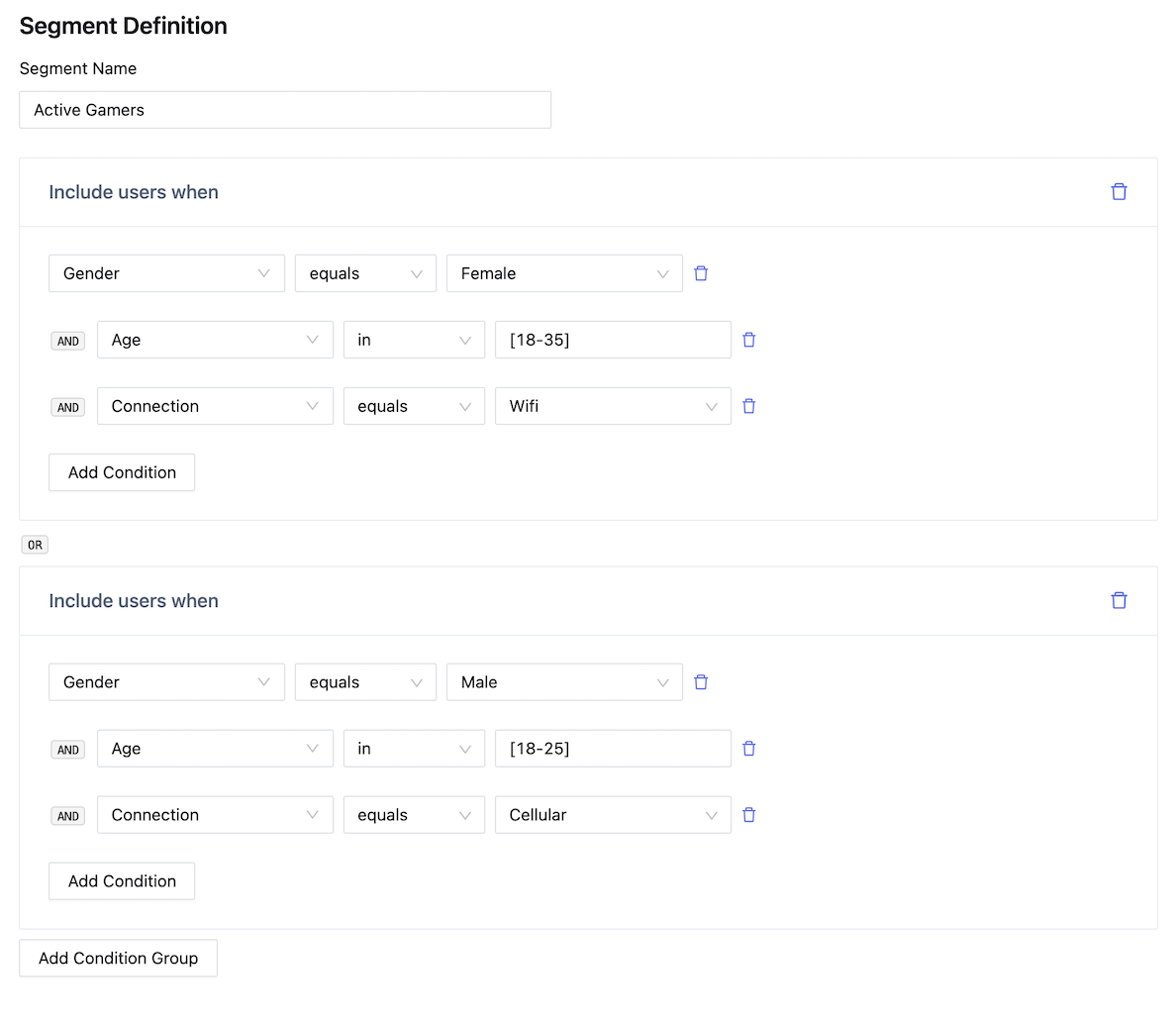
Once you group users, you can customize the ad experience to maximize engagement. In segment behavior, you have controls to manage ad exposure like traffic exposure, frequency capping, and timeouts, and manage incentives like rewards per format.
Please note that only if a user is mapped to a segment will these ad experiences be applied.
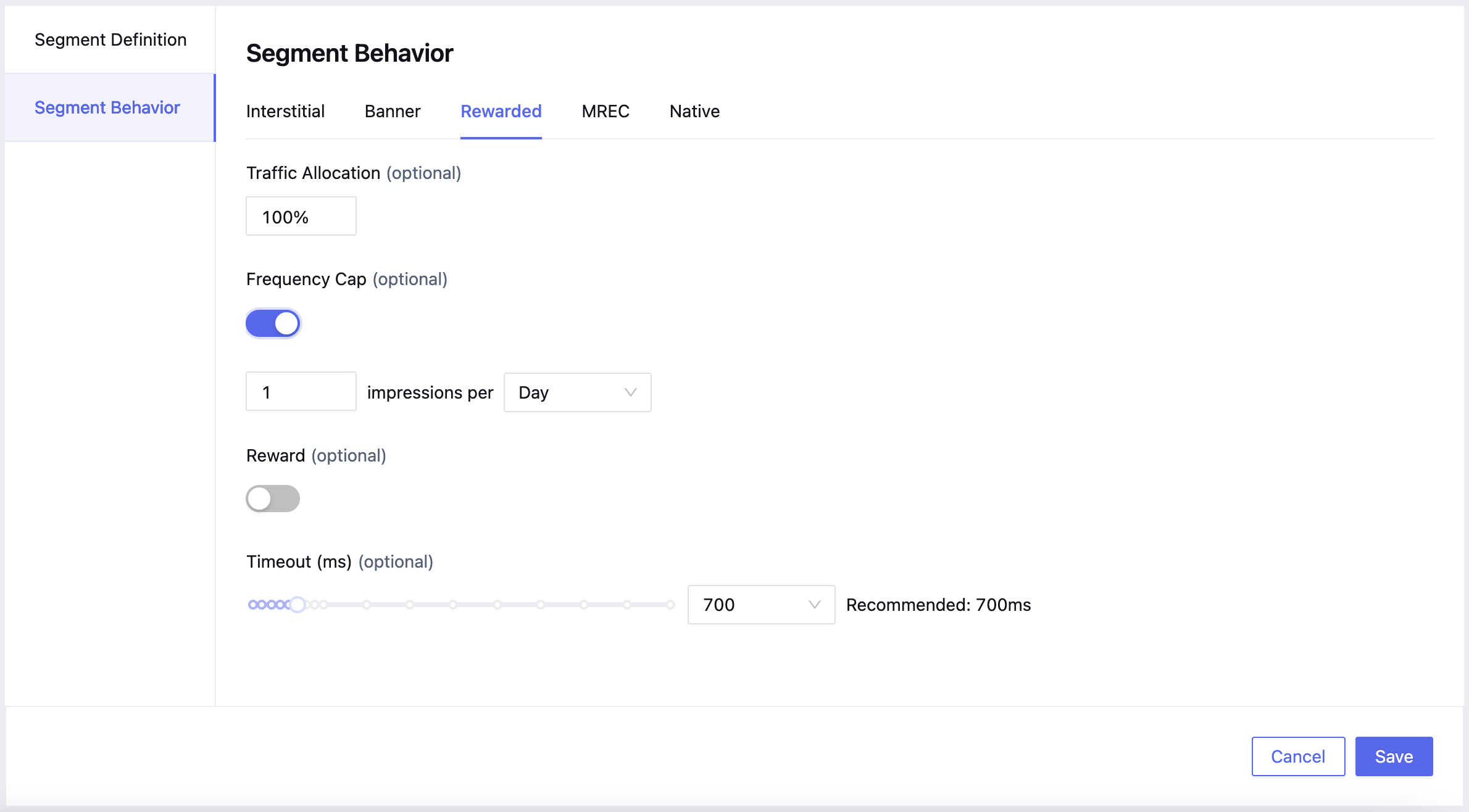
Traffic allocation controls the percentage of traffic enabled for ad-based monetization. If traffic allocation is set to 50%, the ad server will conduct an open auction only for 50% of ad requests.
Frequency capping controls the number of impressions allowed in a specified period of time for an individual user.
Rewards help you drive up ad engagement by managing the value exchange of rewarded ads.
Timeouts help you optimize ad experience, to optimize for networks/adlines with faster response times.
Segments can also have different price expectations. To achieve this create a targeting group with the segment selected, and set up networks, adlines, and tiers as you with revised expectations. Refer to Ad Lines and Open Auctions for more details.
The supported wildcards are * / [-] / ? / ,
Wildcards are supported for all free text fields.
With the exception of [-], all other wildcards can be used together.
| Attribute | Type | Operator | Values |
| OS (or Platform) | Device | Equals | iOS/Android |
| OS Version | Device | Equals | Free text. Use wildcards. |
| Connection | Device | Equals | Wifi/Cellular |
| Make | Device | in/not in | Multi-select from the list |
| Model | Device | in/not in | Multi-select from the list |
| Limit Ad Tracking | Device | Equals | True/False |
| App Transparency Tracking | Device | Equals | True/False |
| Gender | Demographics | Equals | True/False |
| Age | Demographics | in/not in | Free text. Use wildcards. |
| Custom Segments | Custom | in/not in | Free text. Enter comma separate values. No wildcards accepted. |
| Custom Experiment | Custom | in/not in | Free text. Enter comma separate values. No wildcards accepted. |
| App Names (Soon) | Apps | in/not in | Multi-select from the list |
| App Version | Apps | in/not in | Free text. Use wildcards. |
| SDK Version | Apps | in/not in | Free text. Use wildcards. |
| Cohorts (Soon) | Cohorts | in/not in | Multi-select from the list |

