A cohort is a group of users who perform a certain sequence of ad events within a specific timeframe.
Some examples of cohorts are:
Cohorts can be used for the following:
Navigate to Audiences/Cohorts to use cohorts. Select a start event, return event, and event properties to narrow down to the cohort you want to analyze.
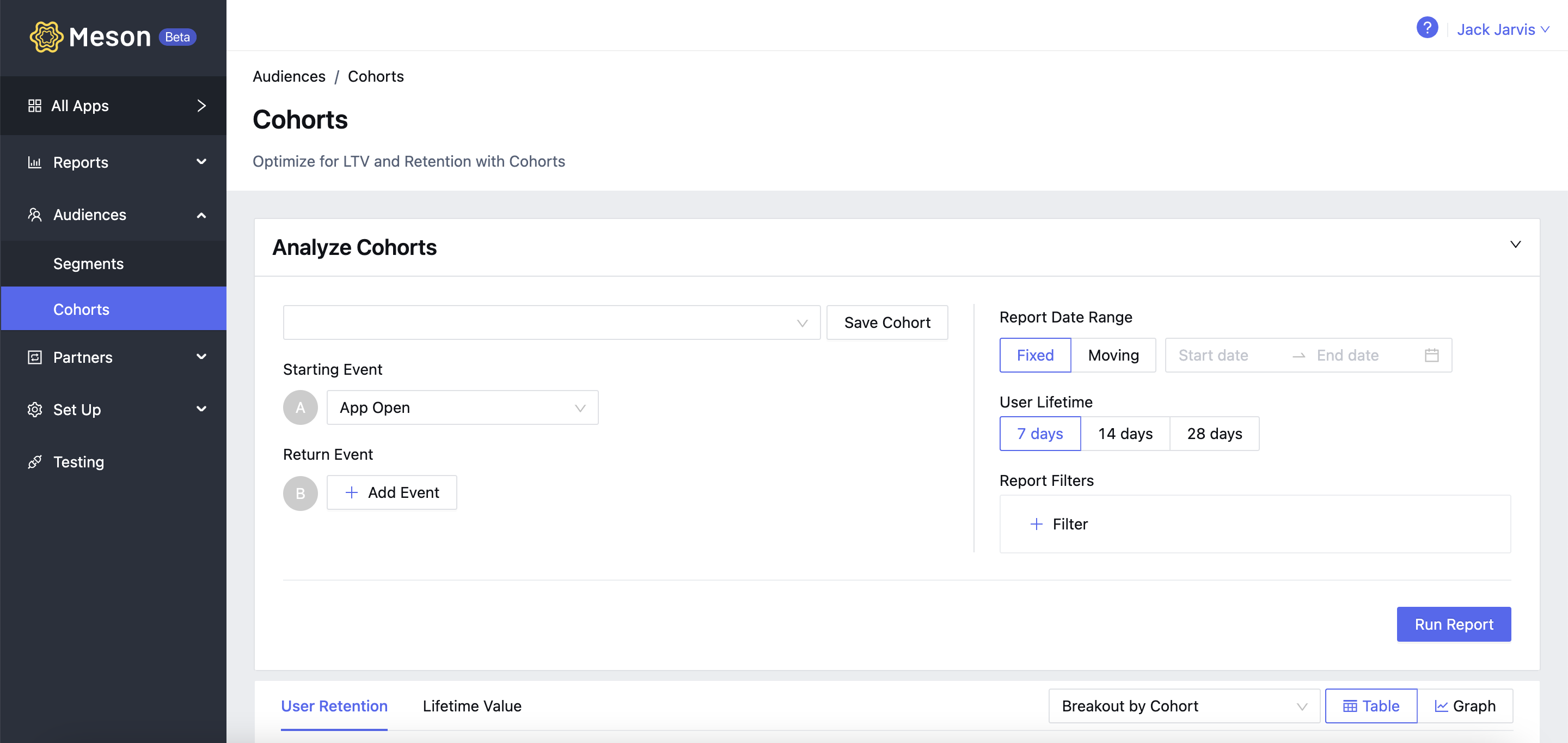

You can define cohorts on the basis of the following set of events and properties.
Cohorts are defined using a starting event, which is either the First Launch or App Open.
| Event | Description |
| App Launch | This event is fired the first time a user opens the app after installation. |
| App Open | This event is fired once per session and for every session. |
Return events are ad events, which define the returning condition a user must meet to be included in a cohort. Return events can be App Open, Impression, Click, Video Play, and Video Complete.
| Event | Description |
| Impression | This event is fired every time a user sees an ad. |
| Click | This event is fired every time a user clicks on an ad and goes to a landing page. |
| Video Play | This event is fired every time a user plays a video ad. |
| Video Complete | This event is fired every time a user completes watching a video ad. |
| Interactions | This event is fired every time a user taps an ad and continues to stay in the ad. |
Ad events can be further qualified by networks, advertisers, Creative, and Format. Only return events support these properties. The properties supported are the following:
| Property | Description |
| Network Name | The network that triggered the event. |
| Integration Type | The integration type that triggered the event. |
| ADomain | The advertiser that triggered the event. Please note that coverage of adomain is restricted to S2S networks only. We are working on increasing the coverage across networks. |
| Creative Category | The category of the creative that trigged the event. Please note that coverage of adomain is restricted to S2S networks only. We are working on increasing the coverage across networks. |
| Creative Id | The id of the creative that trigged the event. Please note that coverage of adomain is restricted to S2S networks only. We are working on increasing the coverage across networks. |
| Format | The ad unit format that trigged the event. It can be one of Banner, MREC, Interstitial, Rewarded or Native. |
Cohort Analysis you have a 360-degree view of how your monetization strategies and tactics are impacting user retention and LTV. You can analyze cohorts based on experiments you run, segments you create, and so on... Please view the list of using filters to understand the full power of this tool.
To analyze cohorts, in addition to defining the cohort you will have to select specific filters. These filters are listed below.
Users within a cohort can be filtered based on the following attributes:
| Filters | Description |
| Date | The timeframe for which you are querying. Possible filters are Today, Yesterday, Last 7 Days, Last 14 Days, Last 30 Days, This Month, Last Month, and custom date range till the beginning of last month. |
| User Lifetime | The lifetime for which it is meant to track user activity and monitor retention or LTV. |
| App | The apps are registered and monetized in the account. |
| Ad Unit | The ad units are configured to monetize different real-estates in the apps. |
| Country | The markets where the apps are monetized. |
| Ad Line | The placements and price points are configured for each network across markets, ad units, and apps. |
| Experiment | The experiment and its variant that is exposed to users. |
| Segment | The user segment to which users in the cohort belong. |
You can define cohorts, for the following purposes:
To save a cohort click on Save Cohort, after selecting the starting event, return event, and event properties.
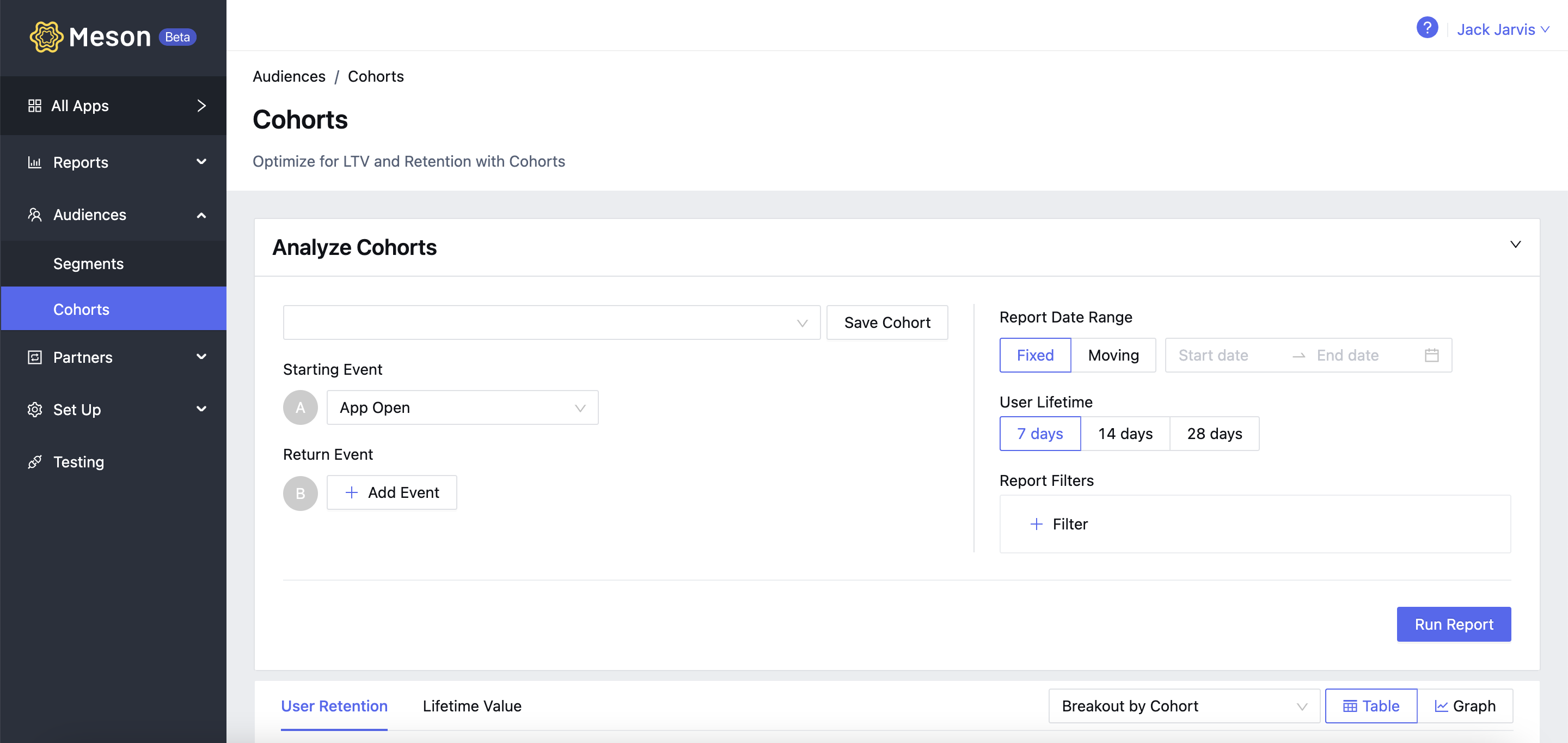



Please note that report filters are not saved as part of a cohort.

